简介
闲蛋中转是来着梨园论坛大佬开发的一个轻量的中转面板, 一台面板管理多台中转机器, 实现出租, 限流, 转发等功能
基于Java编写的中转管理平台(中转面板),底层使用iptables中转,使用之前需要安装好iptables,不会的自行查找资料。
GitHub地址:https://github.com/xiaoli123/forwordpanel (已删库)
WIKI地址:https://github.com/xiaoli123/forwordpanel/wiki (已删库)
作者Docker地址:https://hub.docker.com/r/leeroydocker/forwordpanel/tags (已删库)
别人备份Docker地址:https://hub.docker.com/r/beginner202010/forwordpanel/tags (还健在)
今天就使用还健在的Docker地址进行搭建
搭建
安装docker
centOS
# 1
curl -fsSL https://get.docker.com | bash -s docker --mirror Aliyunyum install -y yum-utils
yum-config-manager \
--add-repo \
https://download.docker.com/linux/centos/docker-ce.repo
yum install docker-ce docker-ce-cli containerd.io -y
systemctl start docker
systemctl enable dockerShell
ubuntu
sudo apt-get update
sudo apt-get install \
apt-transport-https \
ca-certificates \
curl \
gnupg-agent \
software-properties-common -y
curl -fsSL https://download.docker.com/linux/ubuntu/gpg | sudo apt-key add -
sudo add-apt-repository \
"deb [arch=amd64] https://download.docker.com/linux/ubuntu \
$(lsb_release -cs) \
stable"
sudo apt-get install docker-ce docker-ce-cli containerd.io -y
systemctl start docker
systemctl enable docker复制
这个是官方wiki给的命令,也可以参考博客内的docker安装教程
获取镜像
docker pull beginner202010/forwordpanel:1.0.7-SNAPSHOTShell
复制
可以到这里选择版本https://hub.docker.com/r/beginner202010/forwordpanel/tags
运行容器
docker run --restart=always -d -p 10203:8080 beginner202010/forwordpanel:1.0.7-SNAPSHOTShell
复制
访问面板
http://你的ip:12345
(通过nginx反向代理即可进行域名绑定,这里就不过多阐述了,不会的自行查找资料)
使用
添加服务器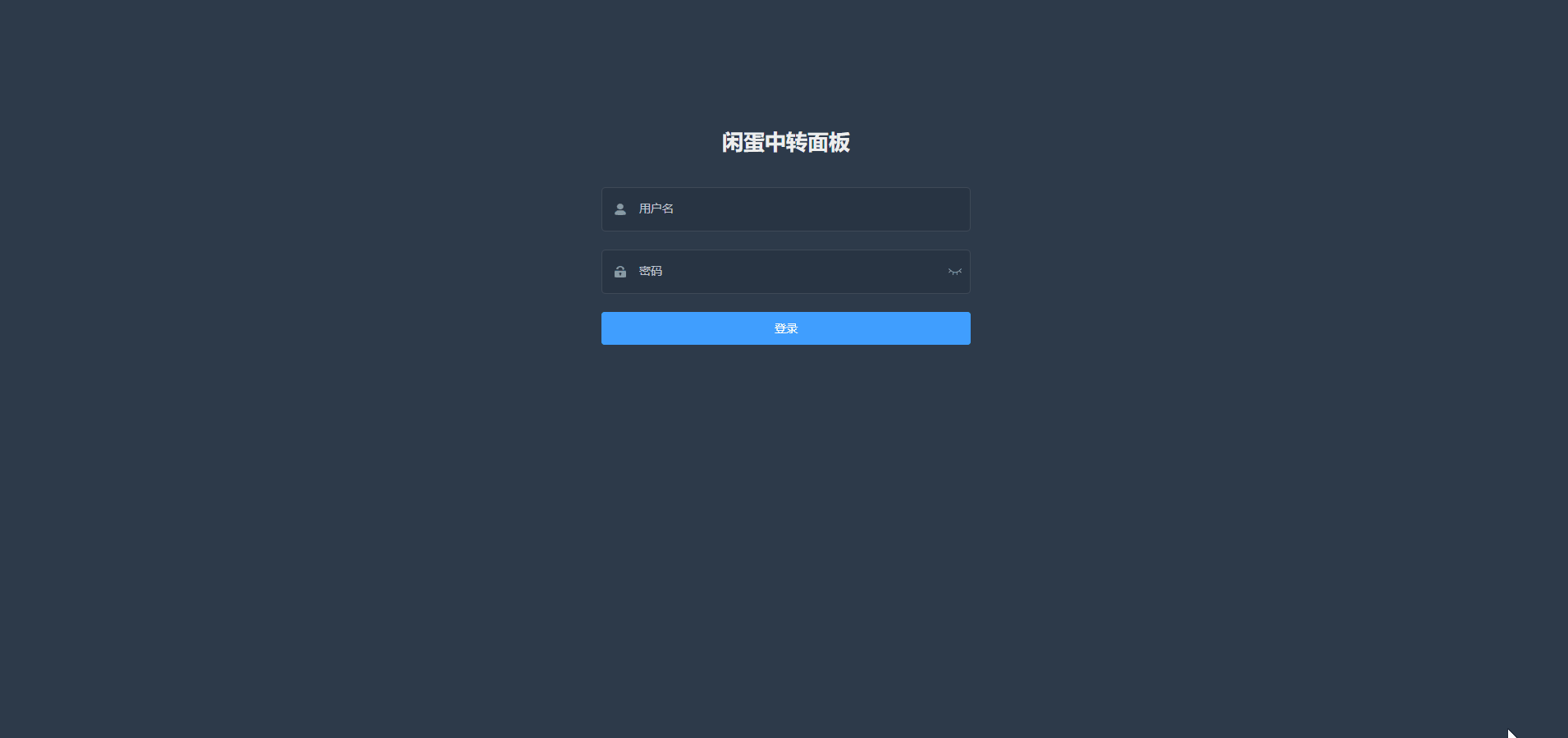
批量添加端口, 给用户分配端口
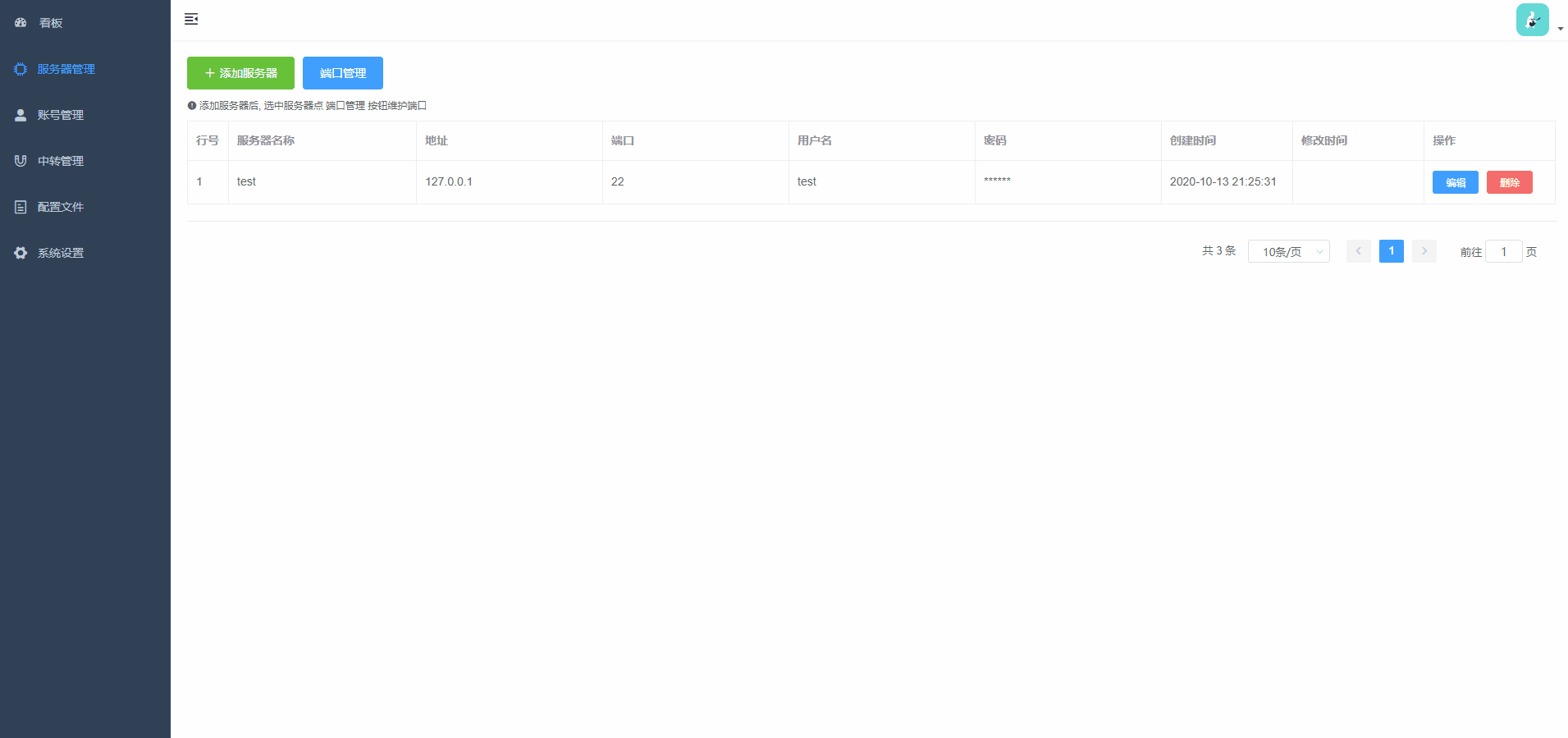
用户使用分配的端口开启中转
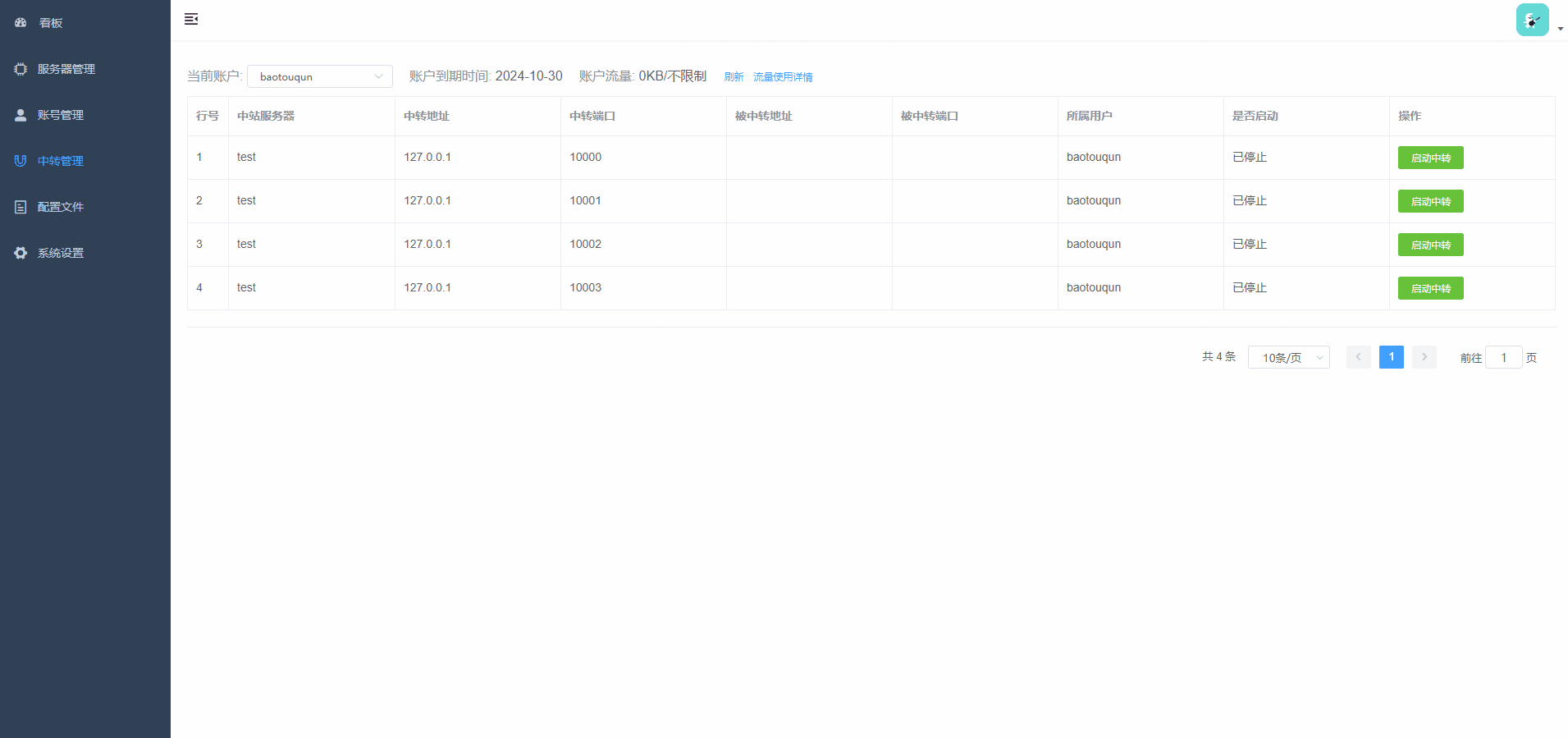
以上动图来自官方教程,可能和最新版本的样式有所不同,不过不影响使用。
产品名称:原生微信,支付宝
业务范围:机场/流量转发/IDC/发卡/游戏/论坛/视频/影视等低客诉业务。
通道费率:6%
结算方式:100元 D0 Trc20自动结算 收u价+0.2
百条一手通道,高额担保,安全收款!
开户客服: @xiaoya258
值班客服: @xiaoya258 @fox44336 @St887788
温馨提示:禁止二次包装任何掺量行为,永久冻结商户。
产品名称:原生微信,支付宝
业务范围:机场/流量转发/IDC/发卡/游戏/论坛/视频/影视等低客诉业务。
通道费率:4.5-6% 根据量来,可以谈
结算方式:100元 D0 Trc20自动结算 收u价+0.2
开户tg: @xiaoya258
值班tg: @xiaoya258 @fox44336 @St887788
温馨提示:禁止二次包装任何掺量行为,永久冻结商户